Student Computers
Utah Online School offers loaner devices to qualifying students free-of-charge for the duration of their enrollment with UOS. Please view the appropriate option below for further details.
Chromebook Checkout (Grades K-6)
- Computer-to-Student Ratio: One computer will be offered for every child who is enrolled in UOS K-6 school.
- User Agreement: Students and their parents must read and agree to all pages of the Utah Online School Computing Device Contract. This is a very important document that contains many answers to questions that you may have about this opportunity.
- Chromebook Boxes: If you do decide to check out a Chromebook, you will be asked to keep the box that it comes in so you will have it available at the time of return.
- Pickup: The computers are available to pick up from your homeroom teacher.
- Support: Google has provided us with some support and FAQs for Chromebook on this webpage: Chromebook Support
- Returns: Once checked out, the Chromebook is yours to use as long as you are enrolled in the school. Upon withdrawal from Utah Online, the Chromebook will need to be returned to the school. The Chromebook can be returned directly to your UOS teacher or through the mail. Contact your teacher for instructions to return it by mail.
- Approved Apps: Apps need to be approved before they are downloaded on the Chromebooks. Click here to see a list of approved apps and also to request the approval of any additional apps: Approved Apps
If you have additional questions or concerns about this option, please contact your UOS teacher.
Chromebook Checkout (Grades 6-12)
Utah Online 6-12 offers loaner devices to full time students upon request.
For qualifying students, this device is free to use for the duration of your student’s full time time enrollment with Utah Online. Once full time enrollment ends, the device must be either returned or purchased.
If you would like to apply to receive a loaner device, please contact your counselor.
Families must agree to the terms of the full time student computing device contract to receive a school issued computer.
Chromebook Care Video
Device Return Checklist
Your teacher will be inspecting the computer for the following items upon return:
- Outside clean.
- Check the outside of the computer for damage to ports. (USB, HDMI)
- Inspect the power cable for damage (if the tip of the cord is bent, the borrower will be responsible for paying for a replacement.)
- Power on the computer and check the screen for damage. (black areas will be present if the LCD is broken.)
- Plug in the power cord and turn on the computer if not already powered on. Verify that the charging bolt appears on the battery icon in the bottom right corner.
- If there is significant damage to the computer, it will be sent to the UOS tech for further review. If repair is needed the borrower will be responsible for the payment of that repair. The UOS tech will contact the borrower for payment.
- Have the borrower and teacher sign/date the bottom of the contract upon return to indicate when the computer was returned.
System Requirements
Chromebook Repair
Contact your teacher before using this form.